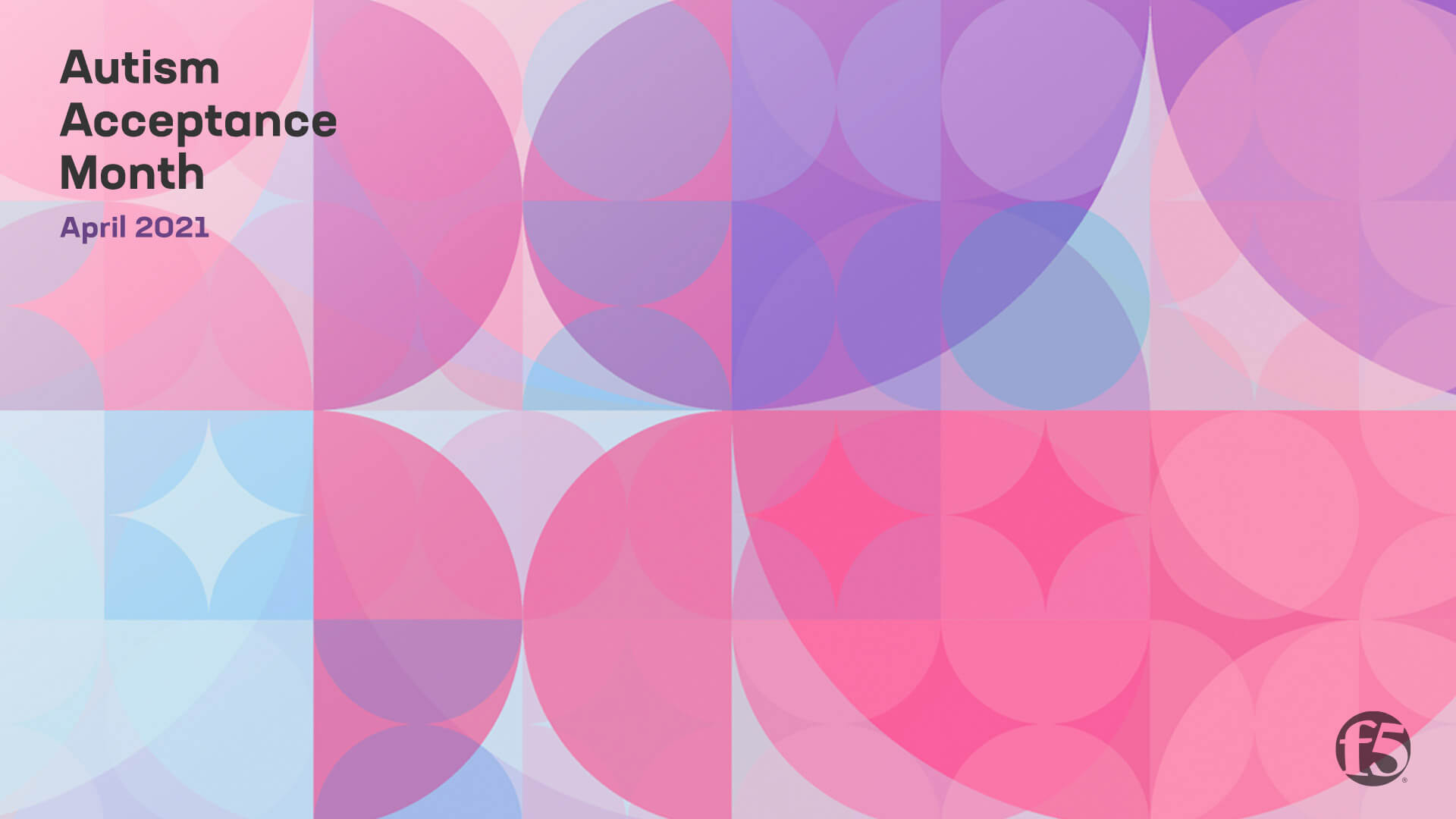DIVERSITY AND INCLUSION
Autism Acceptance Month Backgrounds
Celebrate Autism Acceptance Month with a specially created Zoom background.
Need instructions for installing? Click here.
How to change your background on Zoom:
- Download that Zoom desktop client on your Mac or Windows computer.
- Open the app and log into your Zoom account.
- Click the gear icon in the top right-hand corner to navigate to Settings.
- In the left menu, click Virtual Background.
- Select one of Zoom's default background images or click the + icon to upload your own photo.
- During a Zoom meeting, click the ^ arrow next to Stop Video and click Choose Virtual Background… to change or turn off your Zoom background.