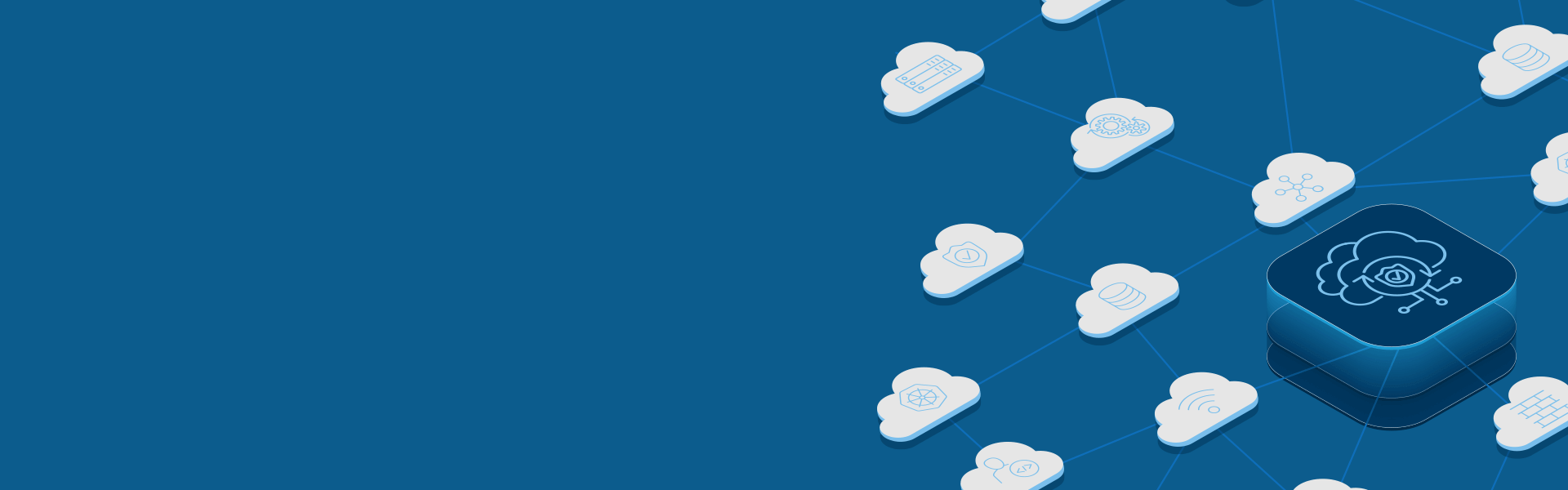The Challenge? Finding An API Management Solution That Works
It’s a fact: APIs are central to digital transformation. They’re the connective tissue that powers modern web architectures and mobile apps and enables enterprises to deliver a digital marketplace. APIs have become ubiquitous—when we order food online, hail a cab using an app on our phone, or book airline tickets, APIs are behind it.
With the proliferation of APIs and microservices, traditional API management solutions designed for monolithic apps aren’t able to meet modern app and environment needs. They’re expensive, have a large footprint, deliver poor performance, and introduce additional complexity to modern apps.
Here's What You Can Do
As you modernize applications, you’re going to need a modern API management solution. Your API management solution has to be lightweight, flexible, portable, and able to run on containers to support microservices-based apps. It must be able to handle API traffic for both traditional and modern apps without introducing additional complexity. The most important part? It cannot, under any circumstances, compromise on performance.
How F5 Can Help
The API Management Module for NGINX Controller is the fastest API management solution available, combining the raw power and efficiency of NGINX Plus as an API gateway with new control plane functionality. NGINX Controller empowers infrastructure/operations and DevOps teams to define, publish, secure, monitor, and analyze APIs.
Solution Guide
API Landscape
APIs have become central to the digital economy.
APIs help drive innovation, accelerate time to market, and provide new opportunities to generate revenue and build partnerships with third‑party developers—as well as your entire business ecosystem of suppliers, distributors, resellers, and even customers.
APIs also help break down silos by unlocking access to data across various internal systems. Providing a well‑defined interface reduces complexity and cost by eliminating the need to develop custom interfaces for different client applications, enabling developers and other functional teams to collaborate faster and easier.
Last but not least, APIs are foundational to application modernization initiatives that use microservices (https://www.nginx.com/blog/introduction-to-microservices/), as they are the primary interface for communication among microservices. Download the NGINX solution guide to get all the details.
API Gateways
The more APIs you use, the more critical an API gateway becomes.
Whether you want to access data from traditional monolithic applications or build a new application using microservices, API gateways are crucial to delivering reliable and high performing APIs.
NGINX Plus—the industry’s most ubiquitous API gateway —provides robust functionality such as request routing, rate limiting, and API authentication. It also accelerates the performance of your applications by caching common API responses and reducing load on API endpoints.
- Capital One Customer Story
Take the case of Capital One’s developer portal, DevExchange (https://developer.capitalone.com/). NGINX technology has enabled the company to scale its applications to 12 billion operations per day, with peaks of 2 million operations per second at latencies of just 10–30 milliseconds.
Third party developers and partners can provide a first-class digital experience for their customers—as well as create new revenue streams—by using Capital One’s APIs to open bank accounts, generate personalized credit card offers, and track customer rewards.
Read the full NGINX customer story ›
Challenge
As the number of APIs—and API gateways—increase, both NetOps and DevOps teams have to grapple with several challenges. All these APIs need to be managed in an efficient manner across their entire lifecycle, including defining, publishing, securing, monitoring, and analyzing usage to assess their value.
Managing an API gateway must not degrade the performance of the gateway itself, which is responsible for routing traffic. It’s also essential to have a lightweight solution to manage API traffic for microservices, which themselves have a small footprint. Finally, you need a developer portal that exposes all APIs and facilitates easy consumption of APIs via robust documentation.
Comprehensive API management is essential to the rapid adoption and continuing success of your APIs. Get more details about NGINX API management ›
Solution
The API Management Module for NGINX Controller combines the power, speed, and efficiency of NGINX Plus with control plane functionality—empowering NetOps and DevOps teams to define, publish, secure, monitor, and analyze their APIs.
Built on an innovative architecture that decouples the control plane from the data plane, the solution is:
- Proven
NGINX software powers more than 350 million websites and, according to a 2018 user survey, more than 40% of NGINX users have already deployed NGINX as an API gateway. NGINX is also a popular component in many traditional API management solutions, providing the underlying gateway for Axway, IBM DataPower, Kong, MuleSoft, Red Hat 3Scale, and others. - High-Performance
NGINX eliminates the need for local databases and other additional components that introduce needless complexity, latency, and points of failure. Unlike traditional API management solutions, NGINX isolates API runtime traffic from API management traffic. As a result, the NGINX Plus API gateway (data plane) does not require constant connectivity to NGINX Controller (control plane). This reduces complexity and maximizes performance by reducing the average response time to serve an API call. - Portable
Due to their small footprint, both NGINX Controller and NGINX Plus can be deployed in any environment including bare metal, VMs, containers, and public, private, and hybrid clouds. This versatility means you can use the NGINX API Management Module for both internal and external APIs. Easily deploy NGINX Plus in traditional environments to manage traffic for monolithic applications—and deploy it in containers to manage traffic among microservices for distributed applications.
Conclusion
APIs play a pivotal role in the consumption of apps behind the scenes—and their importance to your business will only grow in the coming years. One thing is clear: as you modernize your apps, you need a modern API management solution.
The API Management Module for NGINX Controller makes it easy to define and publish your APIs to production, test, or staging environments, while getting the visibility you need for troubleshooting performance issues, boosting customer satisfaction, and maximizing business value. In addition, it helps ensure that your APIs remain secure by providing authentication, authorization, role-based access control, and rate limiting.
In the digital economy, comprehensive API management is essential to business success. NGINX delivers a single solution to manage the entire lifecycle of your APIs—without compromising performance. Read more about the F5 and NGINX API lifecycle management solution.
Get Started
Get the data sheet
Take a closer look at how the NGINX Controller API Management Module works and how it can help you consistently avoid performance issues using deep visibility and metric tracking.
Read the NGINX data sheet ›
Read the eBook
This eBook is a practical guide that provides models for individual and multi‑API landscapes to help you invest the right resources for the right maturity level at the right time.
Get the NGINX eBook › ()
View a demo
Take a deep dive into NGINX API management, including a demo of how to manage the definition, publication, routing, and security of APIs using NGINX Controller and NGINX Plus.
Watch the NGINX demo ›