Featured Blog Posts
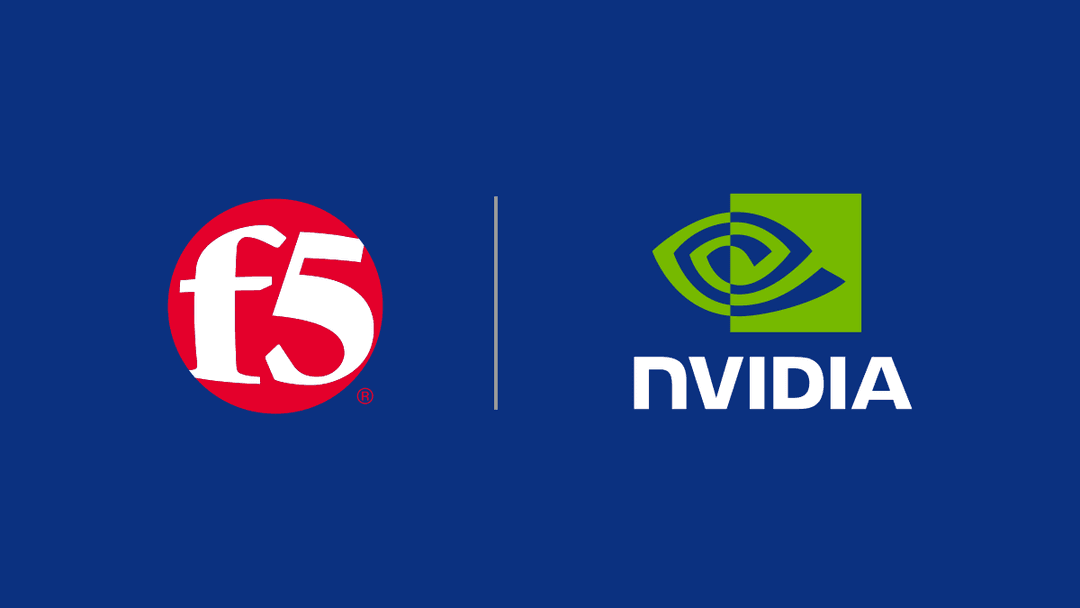
F5 BIG-IP Next for Kubernetes joins the NVIDIA Enterprise AI Factory validated design
F5 BIG-IP Next for Kubernetes is being included in the NVIDIA Enterprise AI Factory validated design—enabling customers to seamlessly extend F5 BIG-IP as they adopt NVIDIA platforms.

F5 again recognized with six TrustRadius Buyer’s Choice Awards in 2026
F5 was once again honored with six TrustRadius Buyer’s Choice Awards—a testament to our continued commitment to delivering trusted, high-value solutions.

30 years of F5 through the eyes of F5ers
As F5 celebrates its 30th anniversary, we asked employees, including several who’ve been here for decades, what it means to thrive at F5. Read on to see their answers.
All Blog Posts(1845)

Banking on resilience in the AI era: Why 2026 is different
In 2026, resilience is a top banking priority. Discover why outages, digital sovereignty, and AI in production make always‑on infrastructure a key differentiator.
By Chad Davis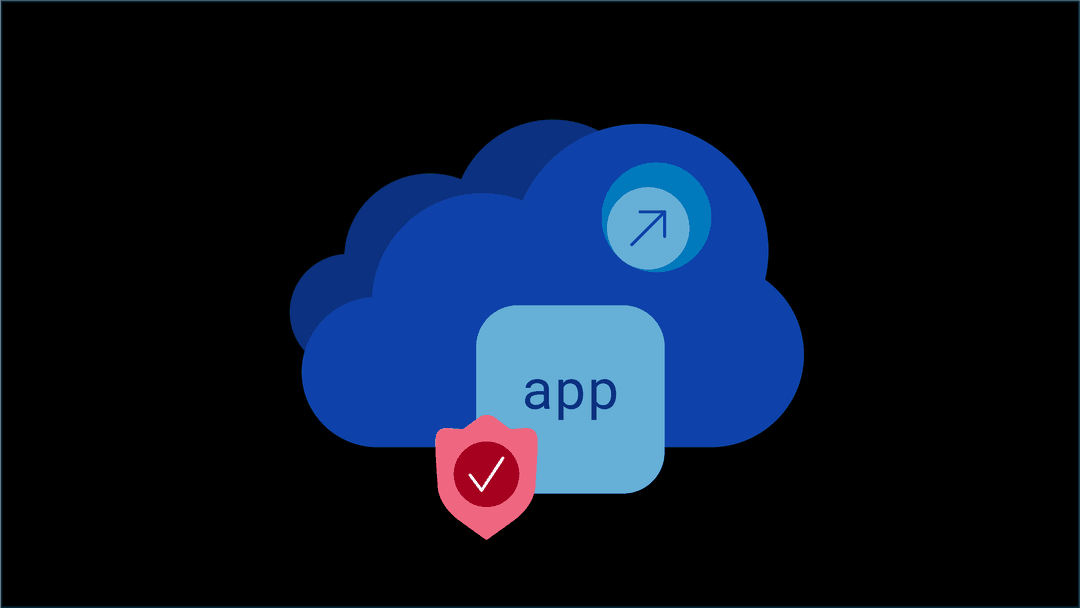
Operational sovereignty: Why digital portability drives resilience
Learn how operational sovereignty boosts resilience and why having the right tools is critical to staying ahead in an unpredictable world.
By Bart Salaets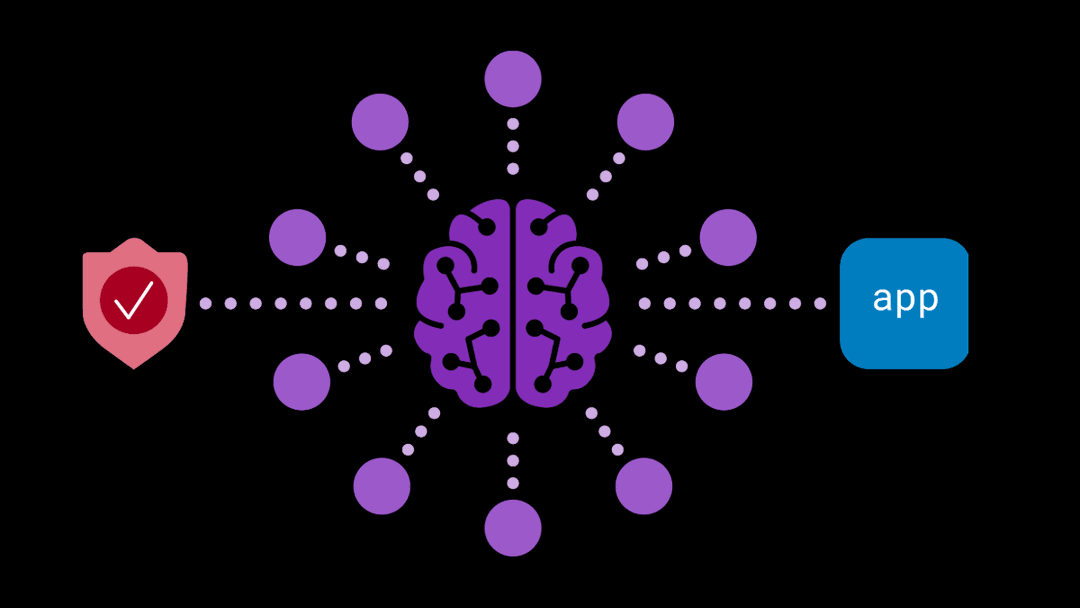
F5 AI runtime security is a game changer for the public sector
Enhance public sector AI initiatives with advanced model security, policy enforcement, and observability to ensure compliance, mitigate risks, and protect data.
By Matt Kaneko
Securing your AI journey with F5 and AWS
See how F5 and AWS can help secure AI models, agents, and APIs for safe and accelerated AI development and deployment.
By Dave Morrissey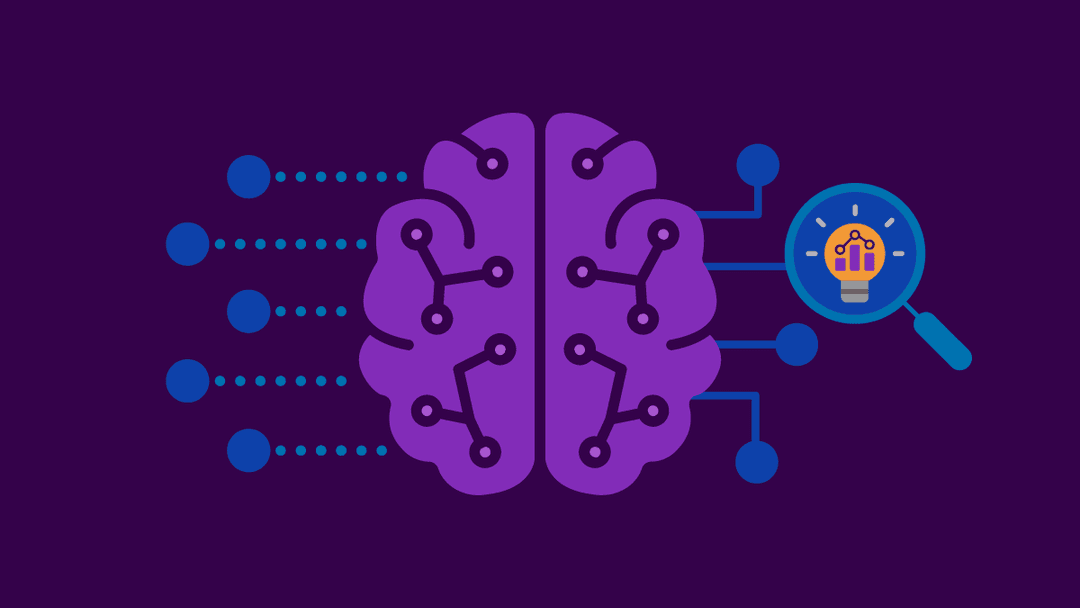
AI observability: Auditing and tracing AI decisions
Discover how AI observability ensures accountability for AI decisions with advanced runtime visibility, auditing, & traceability across AI workflows & systems.
By Jessica Brennan
From packets to prompts: Inference adds a new layer to the stack
Inference is not training. It is not experimentation. It is not a data science exercise. Inference is production runtime behavior, and it behaves like an application tier.
By Lori Mac Vittie
Powering advanced AI data delivery with F5 and Scality
This expanded partnership brings together Scality’s enterprise-grade, S3-compatible object storage with F5’s application delivery and security capabilities.
By Yuichi Miyazaki
MazeBolt + F5: Partners for automated DDoS protection
Integrating MazeBolt DDoS testing technologies into the F5 Application Delivery and Security Platform (ADSP) delivers fully automated, AI-powered DDoS protections.
By Rona Rom Amram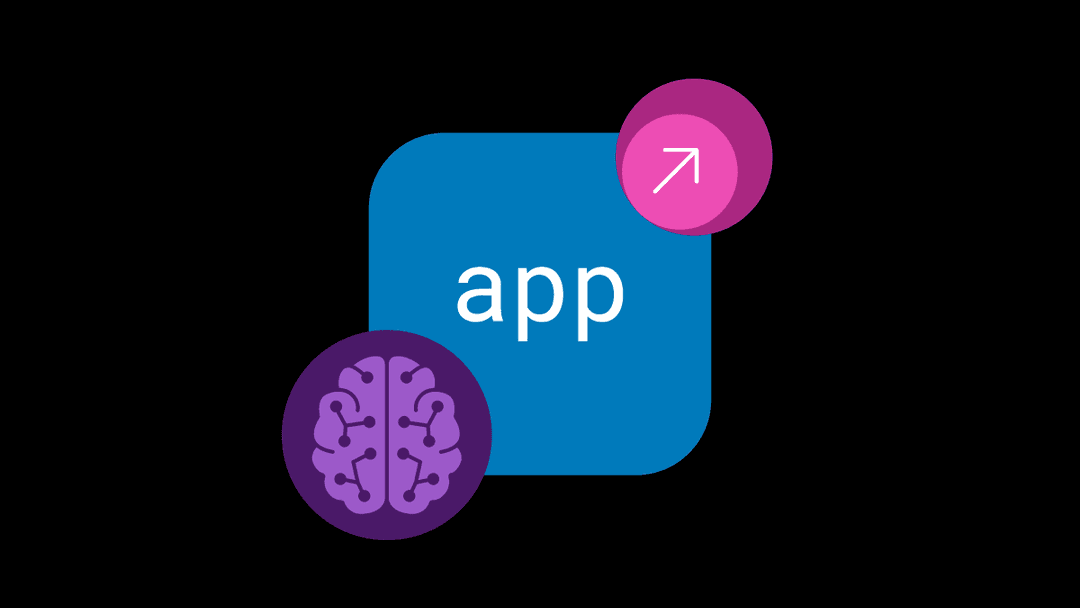
Secure your AI data pipeline without slowing pipelines down
Securing the AI data pipeline is not optional. That much is clear. What is far less obvious—and far more challenging—is how to secure it well
By Mark Menger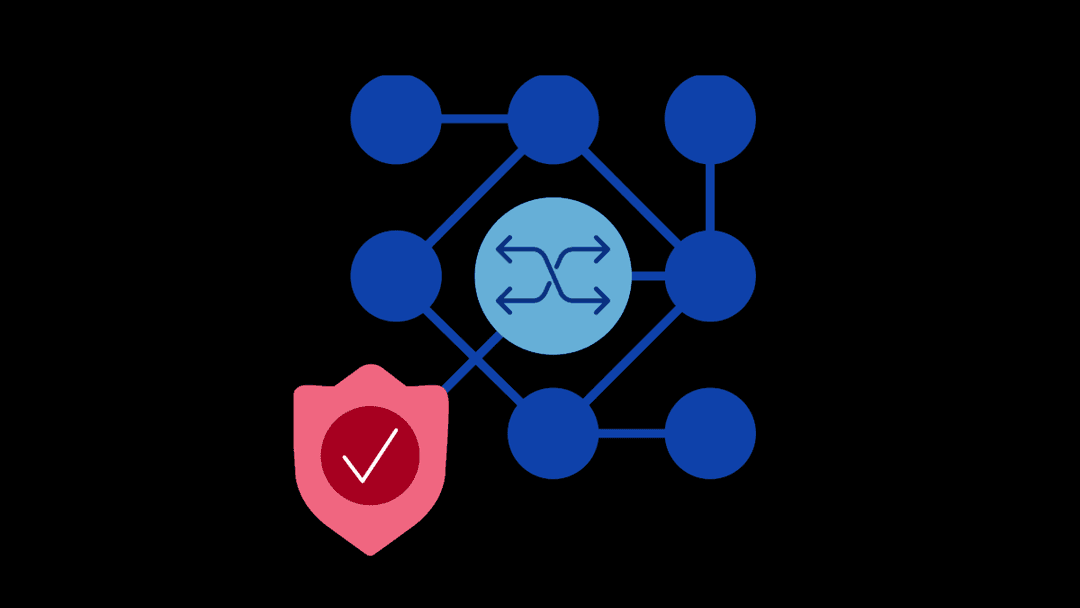
Why BOLA’s "authorization gap" requires a runtime strategy
Broken object-level authorization (BOLA) is not a bug but a failure of access controls. Learn how a three-tiered runtime strategy can close the gap and protect data.
By Chaim Peer, Ian Dinno
F5 again recognized with six TrustRadius Buyer’s Choice Awards in 2026
F5 was once again honored with six TrustRadius Buyer’s Choice Awards—a testament to our continued commitment to delivering trusted, high-value solutions.
By Jay Kelley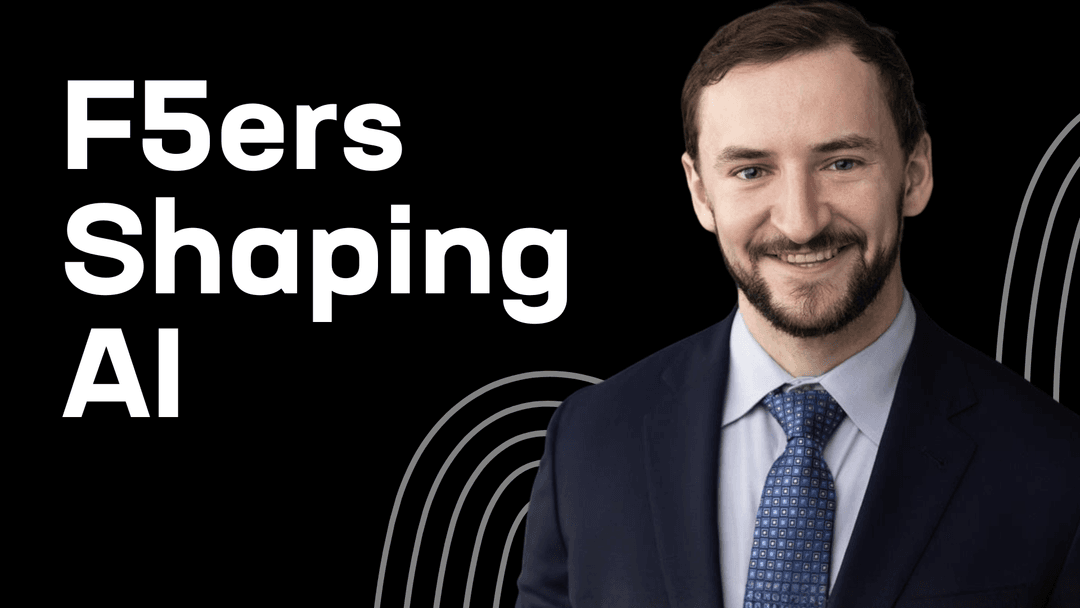
F5ers shaping AI: A Q&A with Mark Toler on securing AI with purpose
Meet an F5 Product Marketing Manager shaping AI security through storytelling, trust, and impact in this Life at F5 Q&A.
By F5 Newsroom Staff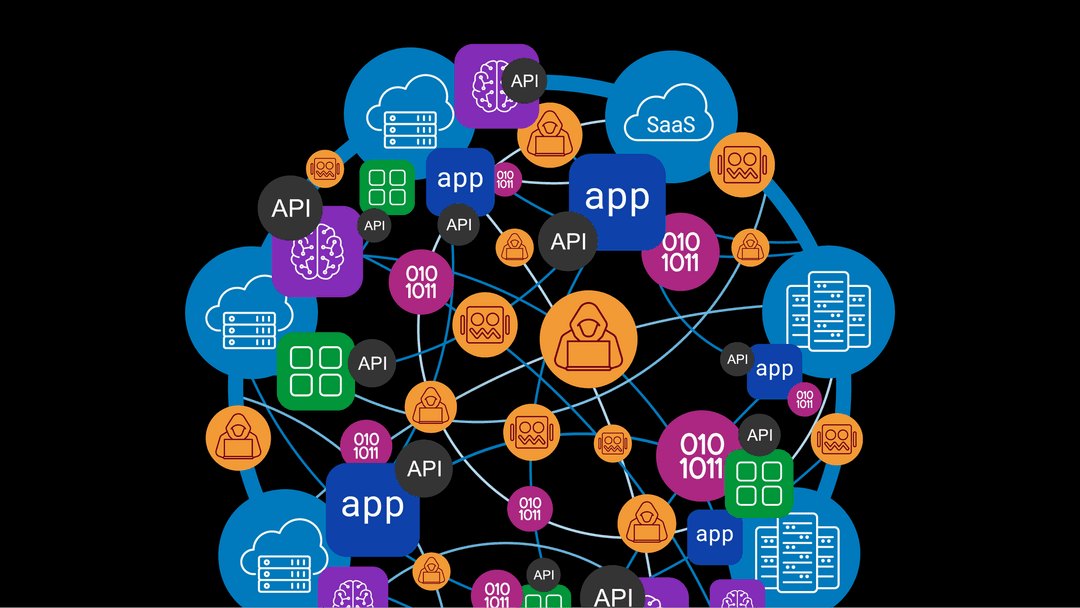
From sprawl to strategy: Why a sound strategy for application delivery and security is key
This accumulation of disconnected tools comes at a high price. See how a unified approach to application delivery and security reduces your total cost of ownership.
By Greg Maudsley
Simplify multicloud AI success with F5 and Google Cloud
Hybrid multicloud environments are complex, but are they too complex for AI? With the right tools and solutions from F5 and Google Cloud, you can get the connectivity, security, and intelligent orches...
By Beth McElroy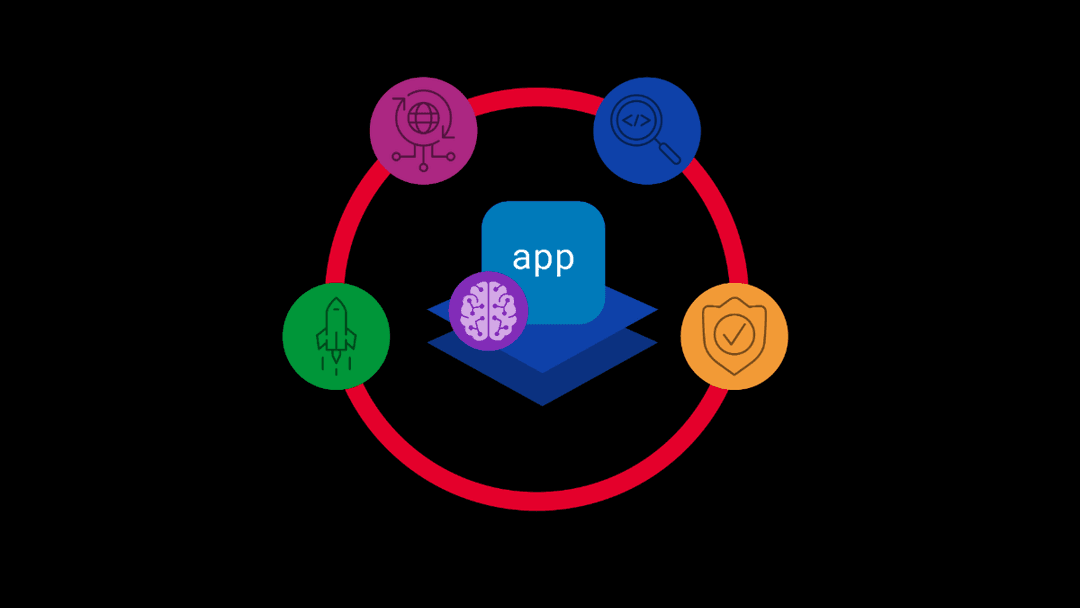
Why take a platform approach?
Learn why a converged platform for application delivery and cybersecurity offers the best path to simpler operations and stronger protection.
By Greg Maudsley
30 years of F5 through the eyes of F5ers
As F5 celebrates its 30th anniversary, we asked employees, including several who’ve been here for decades, what it means to thrive at F5. Read on to see their answers.
By F5 Newsroom Staff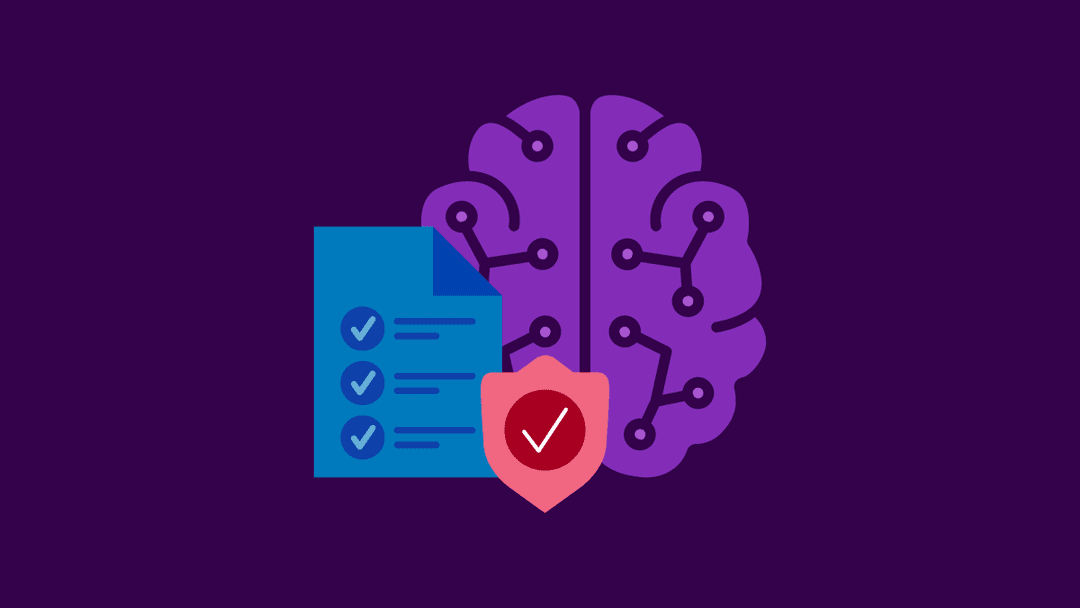
AI compliance and regulation: Using F5 AI Guardrails to meet legal and industry standards
See how F5 AI Guardrails and F5 AI Red Team simplify compliance, reduce legal exposure, and enable organizations to demonstrate responsible AI governance.
By Jessica Brennan
OPSWAT and F5: Taking network traffic security to the next level
Integrating OPSWAT file security technologies into the F5 platform provides critical defenses to keep complex networks and sensitive data secure.
By George Prichici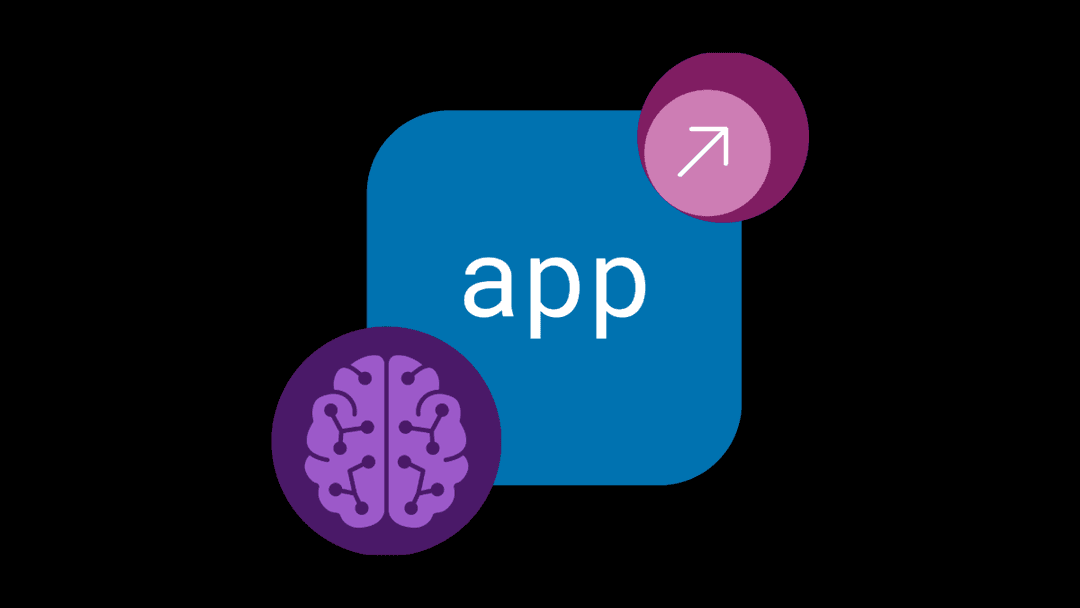
Delivering AI applications at scale: The role of ADCs
Delivering AI applications reliably requires more than fast models or elastic infrastructure. It requires a control layer to govern how AI apps are consumed.
By Buu Lam
Compression isn’t about speed anymore, it’s about the cost of thinking
In the AI era, compression reduces the cost of thinking—not just bandwidth. Learn how prompt, output, and model compression control expenses in AI inference.
By Lori Mac Vittie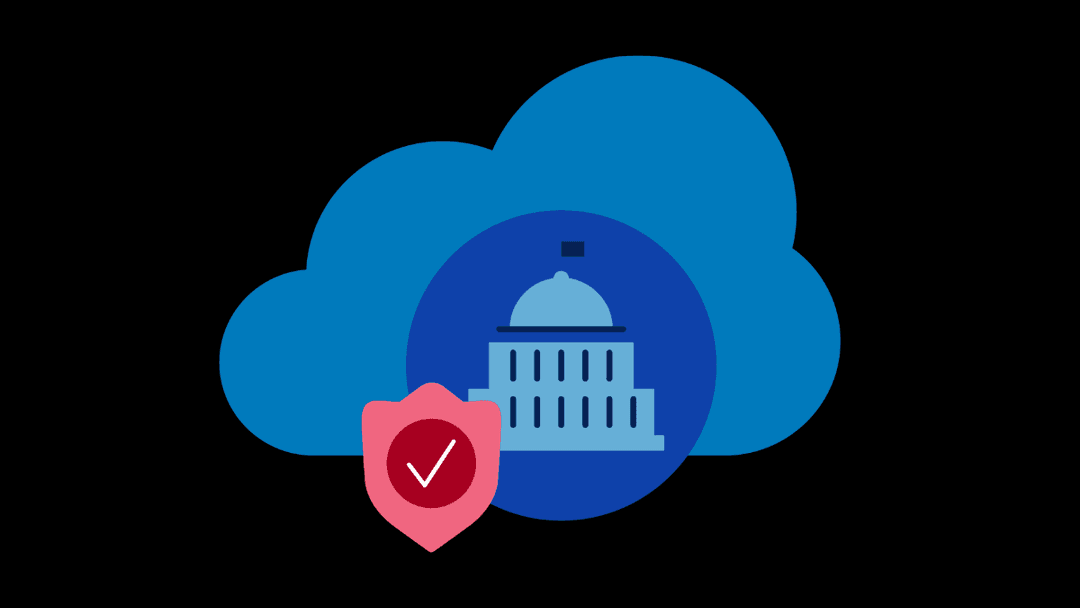
F5 NGINX STIGs: A security blueprint for public sector and regulated environments
Learn how F5 NGINX STIGs provide a security blueprint for U.S. DoD and regulated environments, helping you achieve compliance while building robust, zero-trust infrastructure with enhanced visibility ...
By Bill Church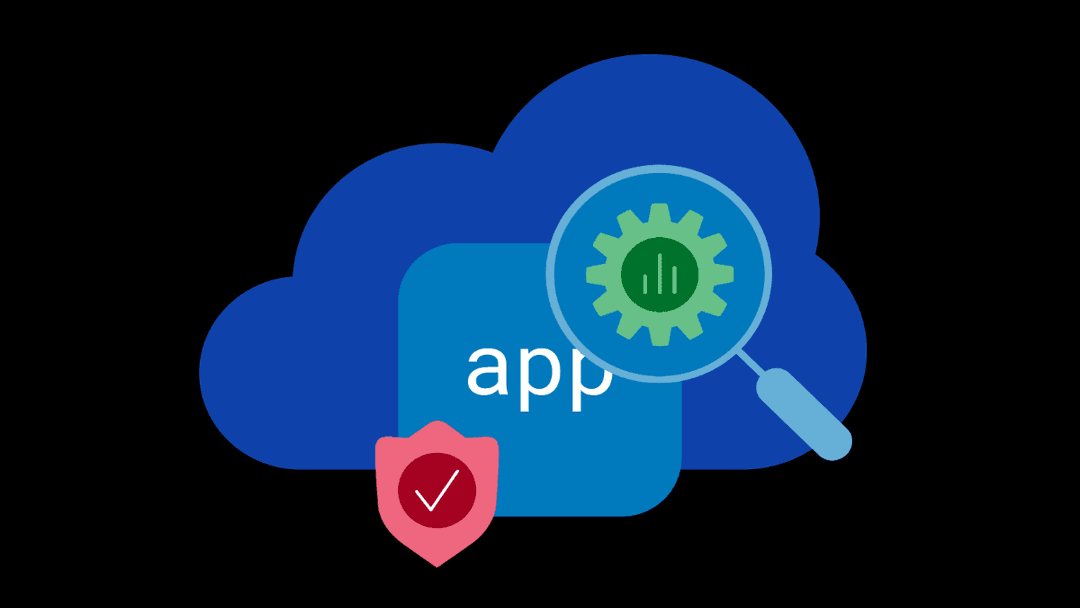
Why sub-optimal application delivery architecture costs more than you think
Discover the hidden performance, security, and operational costs of sub‑optimal application delivery—and how modern architectures address them.
By Brian Ehlert, Ilya Krutov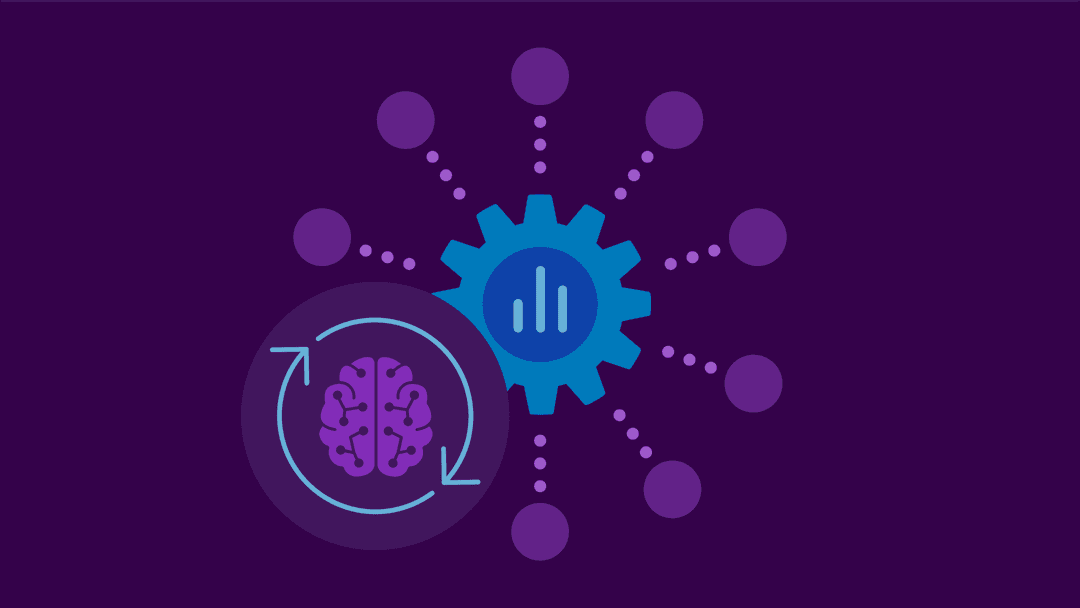
Classifier-based vs. LLM-driven guardrails: What actually works at AI runtime
Not all AI guardrails work the same way. Learn why it’s important to know the distinction between classifier-based and LLM-driven guardrails.
By Jessica Brennan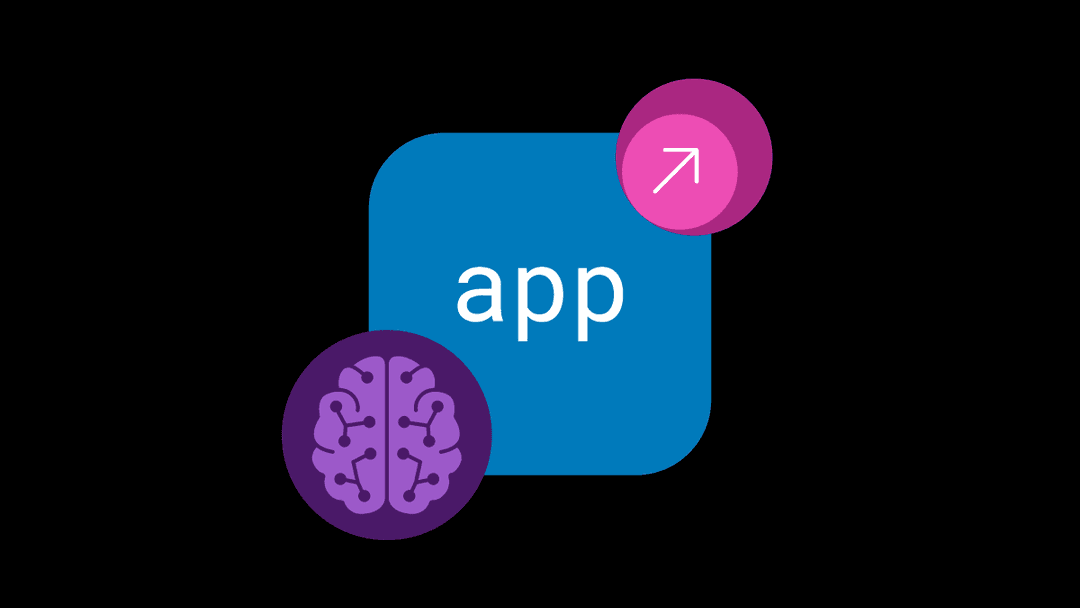
MCP: The key to AI-ready application delivery
Model Context Protocol (MCP) enables secure, low-latency AI integration in modern applications. Learn why MCP is essential for future-proof application delivery strategies.
By Griff Shelley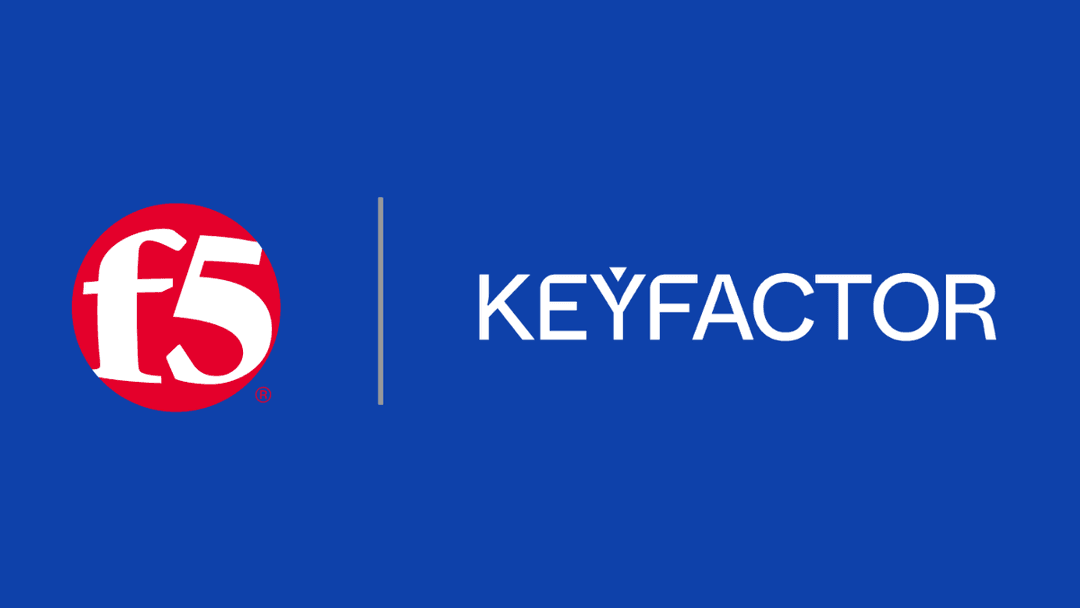
Keyfactor + F5: Integrating digital trust in the F5 platform
By integrating digital trust solutions into F5 ADSP, Keyfactor and F5 redefine how organizations protect and deliver digital services at enterprise scale.
By Jack Spellacy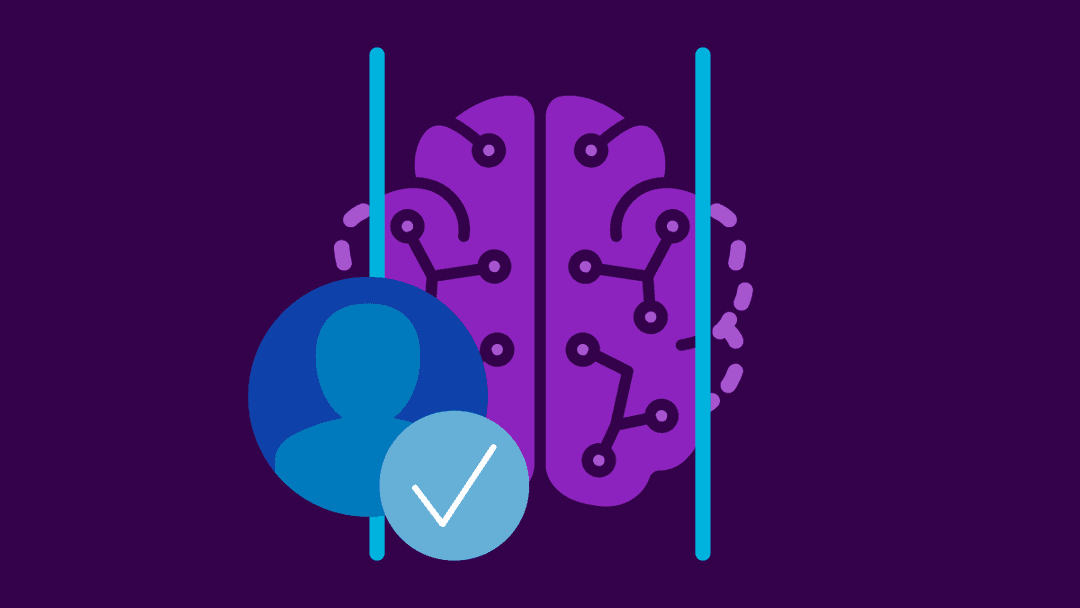
Responsible AI: Guardrails align innovation with ethics
AI innovation moves fast. But without the right guardrails, speed can come at the cost of trust, accountability, and long-term value.
By Mark Toler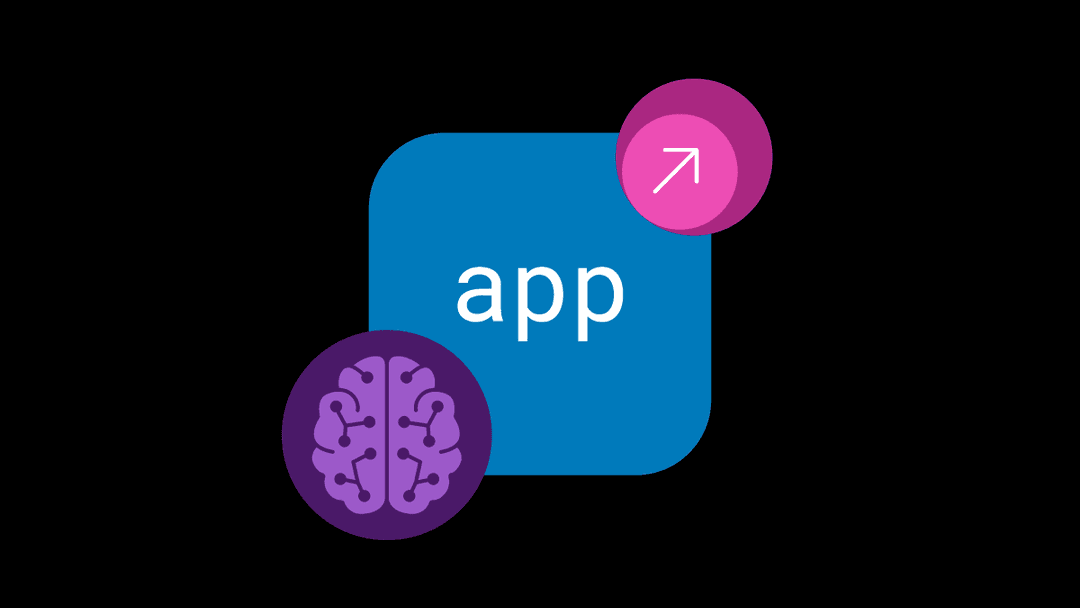
Best practices for optimizing AI infrastructure at scale
Optimizing AI infrastructure isn’t about chasing peak performance benchmarks. It’s about designing for stability, resiliency, security, and operational clarity
By Mark Menger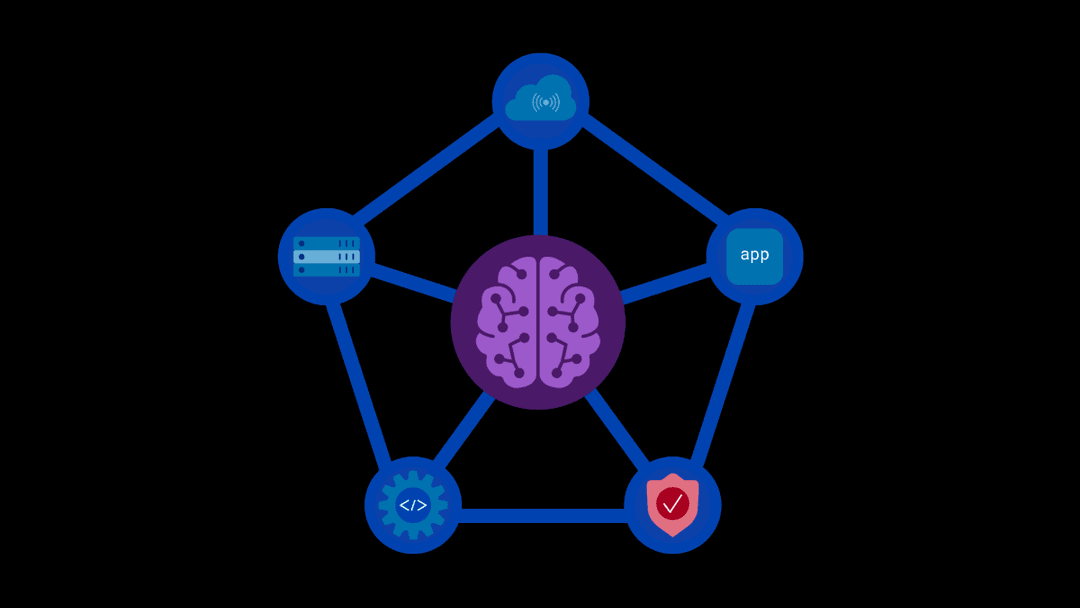
The hidden cost of unmanaged AI infrastructure
AI platforms don’t lose value because of models. They lose value because of instability. See how intelligent traffic management improves token throughput while protecting expensive GPU infrastructure.
By Scott Calvet
Rein in API sprawl with F5 and Google Cloud
Find out how F5 and Google Cloud can help you secure and manage your ever-increasing API integrations.
By Beth McElroy
Architecting for AI: Secure, scalable, multicloud
Operationalize AI-era multicloud with F5 and Equinix. Explore scalable solutions for secure data flows, uniform policies, and governance across dynamic cloud environments.
By Lori Mac Vittie