With one in five organizations planning to migrate more than 50% of their apps to the cloud according to our 2017 State of Application Delivery survey, it’s a sure bet that some of them, at least, are going to be what we today call “legacy” apps. Whether they’re monolithic “fat client” apps or early aughts three-tier web apps, they’re definitely “legacy” in a land where apps are decomposing faster than, well, some gory analogy I probably shouldn’t detail here.
The question then is not if, but when and as an adjunct, how? As you’re preparing to move that legacy to the cloud, what should you be thinking about and preparing to do to support the effort and ensure its success.
To help you out, here are four quick questions you should be asking (and answering – don’t forget the answering) as you prepare for the move.
1. Container or VM?
Yes, this is a choice now and it’s one you should give serious consideration to, especially if you’re moving to a cloud that requires VM conversion. 51% of respondents to the 2016 Apache Mesos survey are running legacy/monolithic applications in containers. The portability offered makes slipping those containers into the cloud are one of the reasons cited by those who go this route. The other is similar to the drum beat of cloud in containers ability to cut costs. A NetEnrich survey found that 46% of respondents “expected to save as much as 30 percent in annual IT costs through the use of containers, whether in developer productivity, infrastructure expenses or other efficiencies.”
VMs have their own benefits, of course, especially in that they are more likely to be able to envelope legacy apps that containers can’t, such as Microsoft apps and services as well as client-side, user-interface applications. Those responsible for managing the apps in the cloud, too, are more likely to be familiar with VMs and thus lowers the total cost of operations over time by leveraging existing skills.
2. Scale
How are you going to scale this app? Automatically, one hopes, as that’s one of the biggest benefits of cloud computing in general. That said, most legacy apps are likely to be stateful. Which means you need to pay attention to scale because it requires specific capabilities in the load balancing tier to ensure the app doesn’t break in the cloud. Many legacy apps, particularly traditional three-tiered web apps, require the use of persistence to maintain the state the app needs to function. You can’t adopt a “spray and pray” model of scale with most legacy apps, so you’ll want to make sure you’re choosing the right load balancing service in the cloud to ensure the app scales without breaking.
3. Security
Security is always a concern, but moving a legacy app to the cloud may require special attention, particularly if it was an internal app that’s never been exposed to the outside world. Moving the app to the cloud means it is now public facing, and you’ll want to restrict access to authorized users, which may require federating identity (unless you’re also moving your internal identity store to the cloud, which you probably aren’t). You’ll also need to consider acquiring SSL certs and have a plan ready for managing them.
If it’s a legacy web app, you’ll also want to make sure you’ve got app security covered as well as DDoS Protection. Because it’s a legacy app and may not have existing policies and protection, you may want to look to a cloud security service to provide it, to save you time and money without compromising on security. If you do have existing services and you want those to move with the app (always a good idea), then you may want to seriously consider moving to a colocation cloud model that better supports a true “lift and shift” experience.
4. DNS
DNS rarely gets a mention when cloud is discussed, but you’re moving a legacy app, into the cloud, and its users need to find it. You’ll want to ensure that DNS will be updated at the appropriate time. It’s a top consideration because everyone forgets about it, and it’s kind of important when your app moves to update your digital address book.
There is a lot to consider when moving a legacy app to the cloud, but these four are definitely ones you should not only ask, but also have an answer for before you lift and shift that app into the cloud.
About the Author

Related Blog Posts
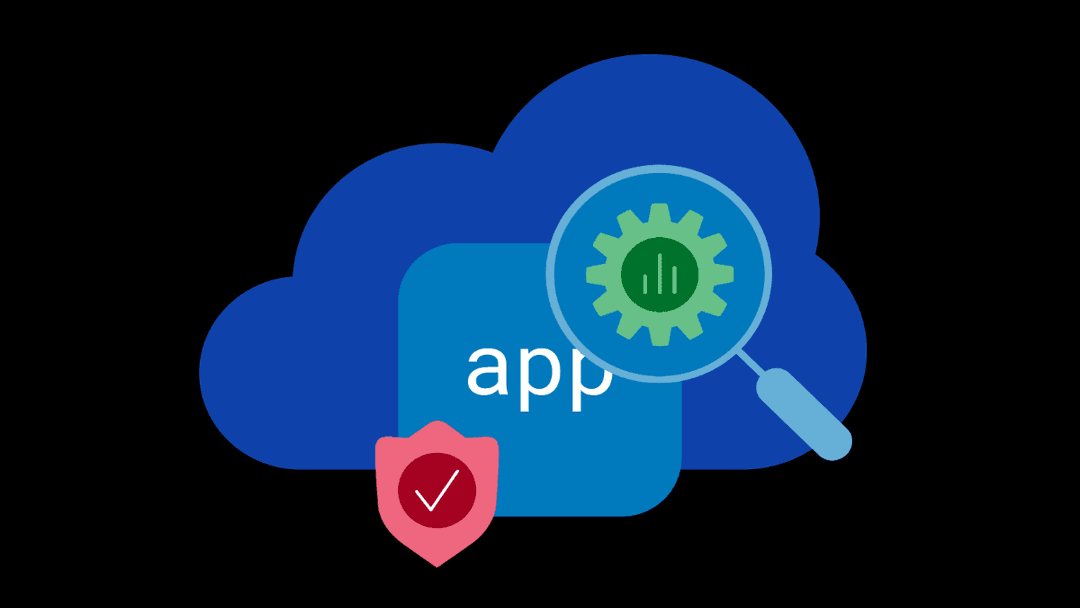
Why sub-optimal application delivery architecture costs more than you think
Discover the hidden performance, security, and operational costs of sub‑optimal application delivery—and how modern architectures address them.
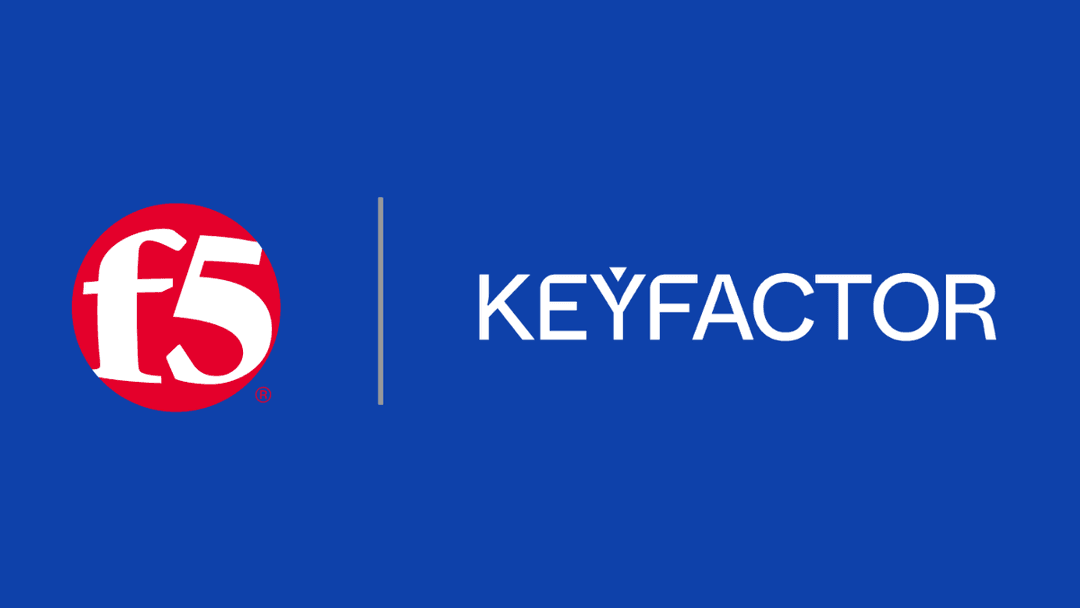
Keyfactor + F5: Integrating digital trust in the F5 platform
By integrating digital trust solutions into F5 ADSP, Keyfactor and F5 redefine how organizations protect and deliver digital services at enterprise scale.

Architecting for AI: Secure, scalable, multicloud
Operationalize AI-era multicloud with F5 and Equinix. Explore scalable solutions for secure data flows, uniform policies, and governance across dynamic cloud environments.
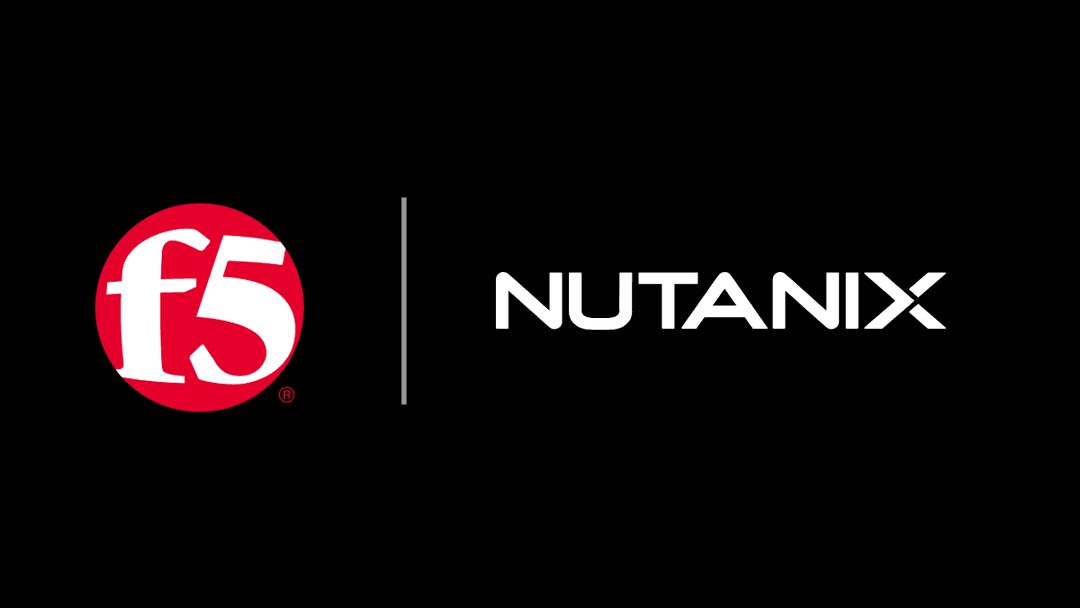
Nutanix and F5 expand successful partnership to Kubernetes
Nutanix and F5 have a shared vision of simplifying IT management. The two are joining forces for a Kubernetes service that is backed by F5 NGINX Plus.

AppViewX + F5: Automating and orchestrating app delivery
As an F5 ADSP Select partner, AppViewX works with F5 to deliver a centralized orchestration solution to manage app services across distributed environments.
F5 NGINX Gateway Fabric is a certified solution for Red Hat OpenShift
F5 collaborates with Red Hat to deliver a solution that combines the high-performance app delivery of F5 NGINX with Red Hat OpenShift’s enterprise Kubernetes capabilities.
